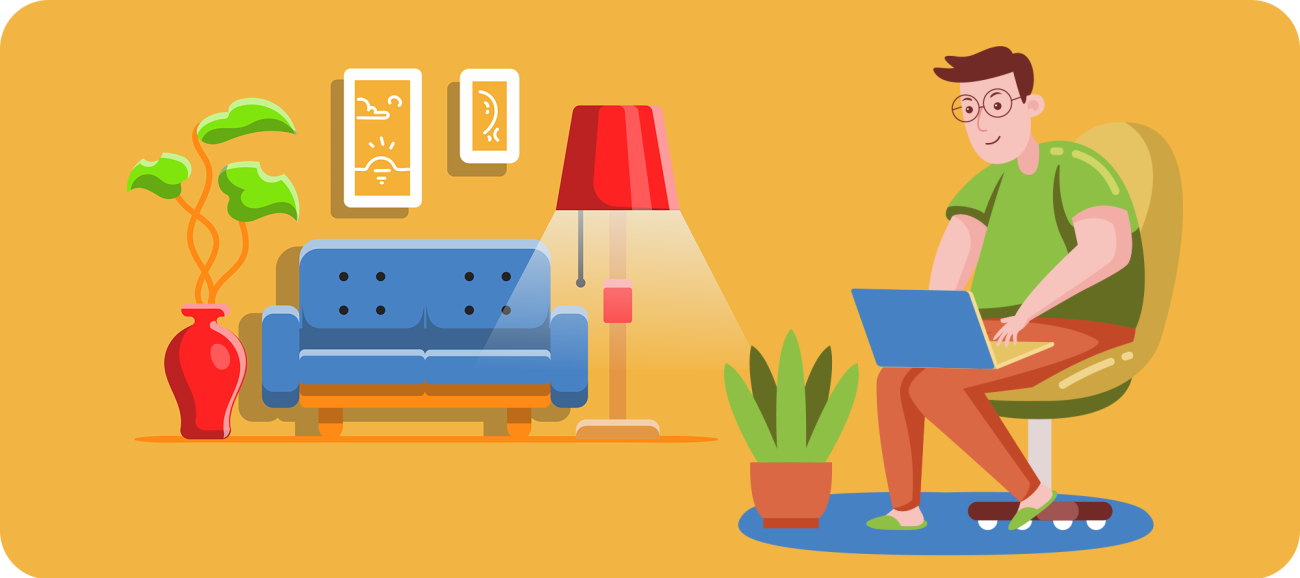Going to a provider when you have a new program can sound challenging, so let our team here at netWell support you through this process. We know your current providers are important to you and we would love them to continue servicing you while becoming a member with netWell. You have the option to view providers within our PHCS/MultiPlan network by visiting our website or going through your member portal.
Provider Portal Click Here
If your providers are in network:
A simple call to them letting them know you have joined the PHCS/Multiplan network and providing your member ID card at your visit is all that should be needed.
The provider will use your netWell member ID card to call us and speak with a coordinator to help facilitate submission of expenses and any other eligibility questions they may have.
If your provider does not show in network:
Contact our member experience department and we can contact your provider to discuss the option of submitting your medical expenses.
If they will not submit to us:
You can continue to see them as long as you are recognized as a self-paid patient.
What does that mean? You will need to pay at the time of service and collect the needed documentation to submit to netWell through your member portal for us to process.
What’s Needed:
1. A Provider Issued UB04, 1500 form, also known as a “Super Bill” (Should
have the information listed below included)
2. Providers Name, Address, and Phone Number
3. Provider NPI Number
4. Provider TAX ID Number
5. CPT Codes
6. Diagnosis Codes
7. Amount Charged and Self-Pay Adjustment
8. Paid Proof of Payment for Services
*Please note – itemized statements, or patient portal screenshots will not be accepted. Remember, your netWell teams are here to support you through this process. Always feel welcome to call us to assist you through these steps.